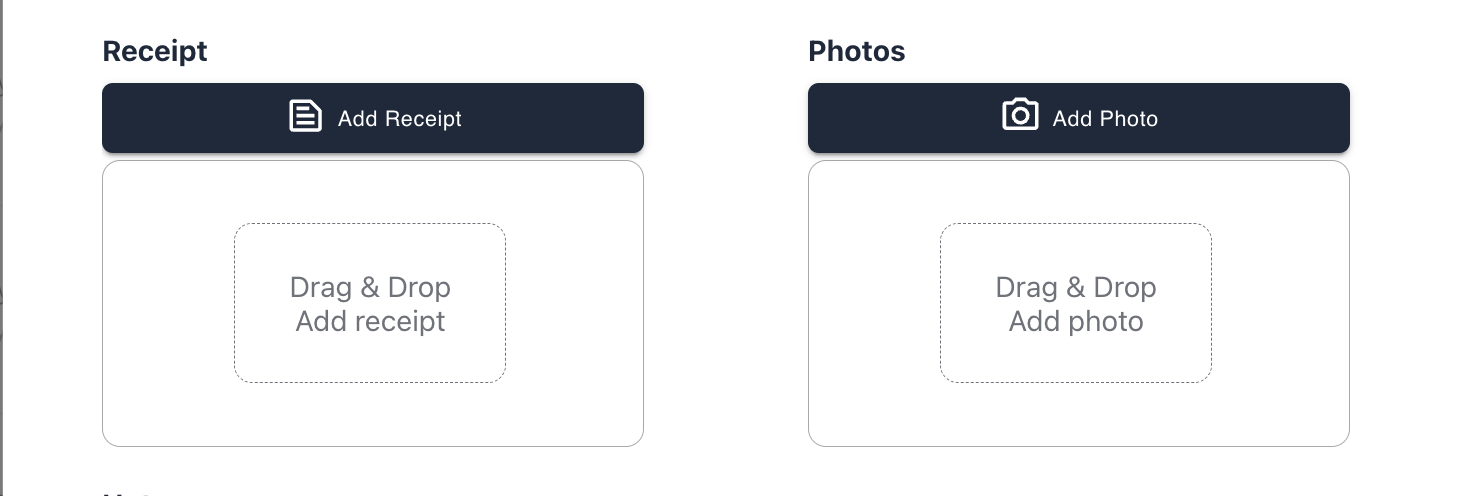You can upload receipts and photos from the SpendAble App and Budget Hub.
Budget Hub
1. Navigate to the transactions tab on the left hand menu bar
2. Locate the transaction you want to upload receipts and photos to. For a joint cost, you want to upload the receipt to each of the transaction records that document the transfer of funds from the clients wallet into the wallet that made the payment.
3. Click the pen button on the far right hand side of the transaction
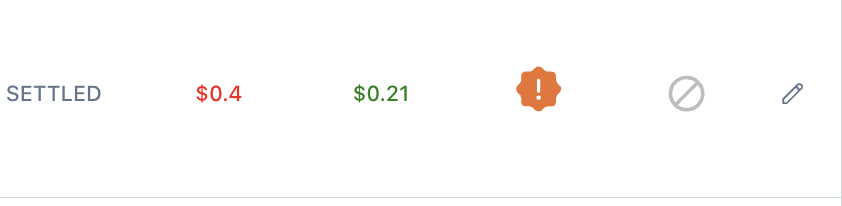
4. Upload a receipt and photo by either dragging your image to the box