1. Go to spendable.com.au/sign-up
2. Complete the first form to set up the admin user for your account. This is the user that sets the spending rules, creates budgets, orders cards and adds users. Typically, this user should be the financial guardian or parent of a participant, if the participant is not their own financial guardian.
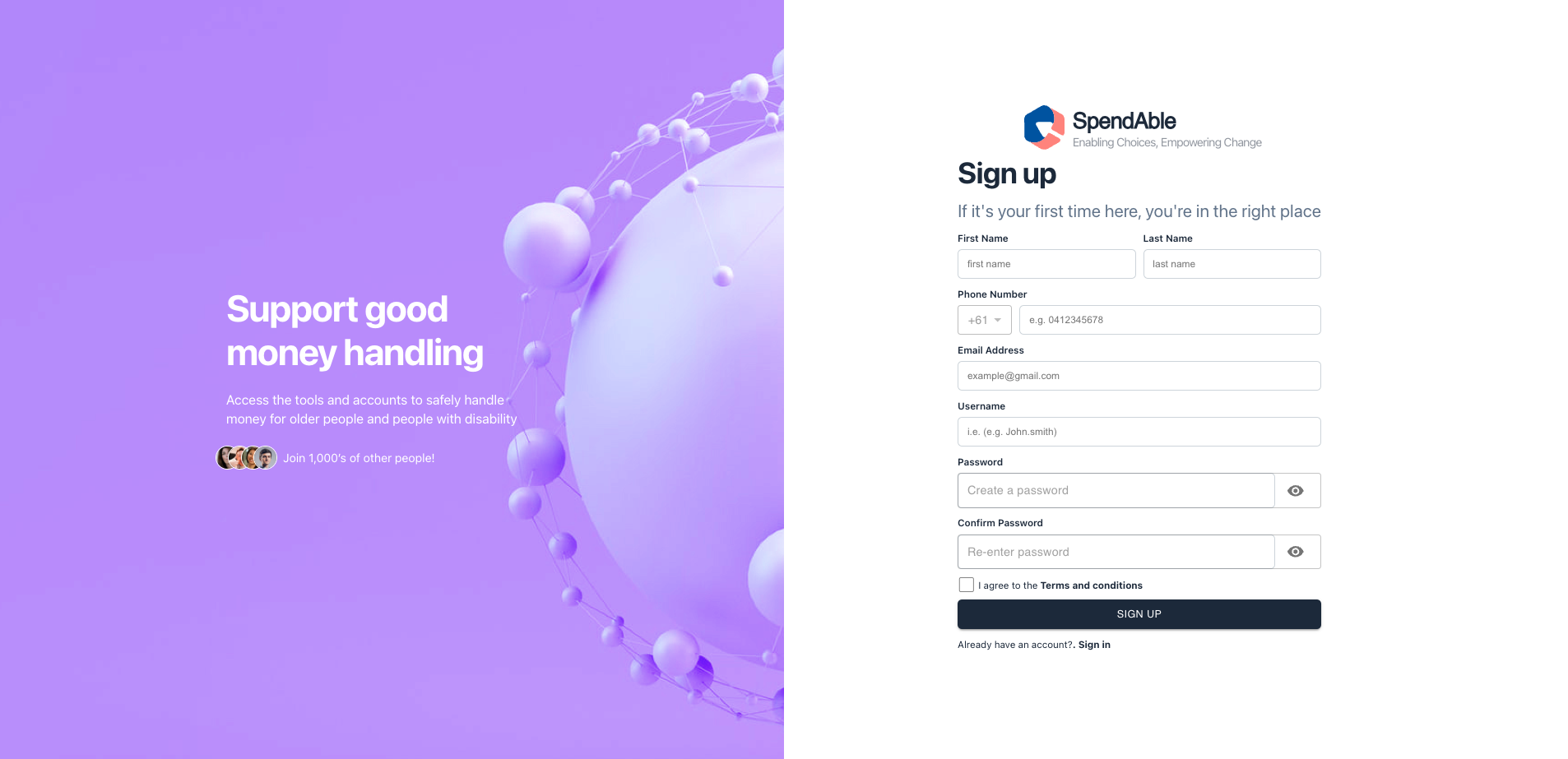
3. Once you complete this form, you'll be asked what type of account you are setting up. Select 'I'm setting SpendAble up for an individual'
4. You'll then be able to add participants and support workers, create a wallet and order a card