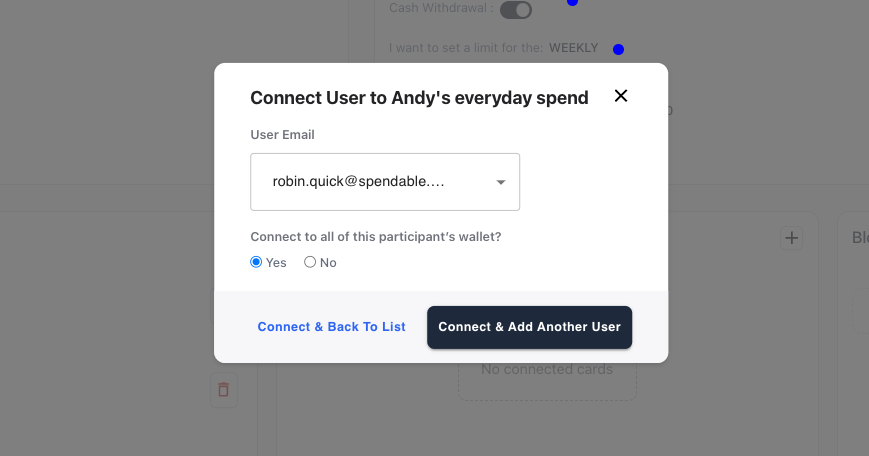1. Click the 'Onboard User' button
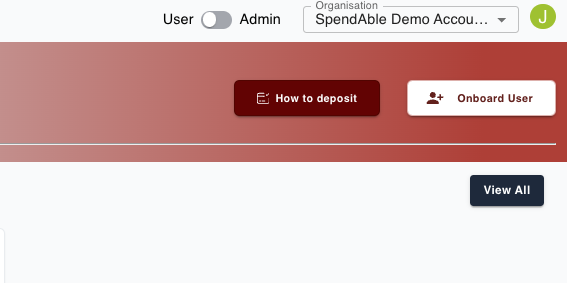
2. Click 'Add Guardian'
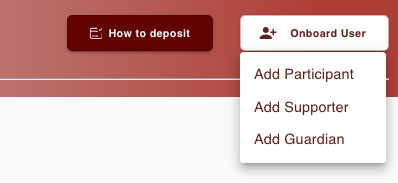
3. Fill out the contact details for the guardian
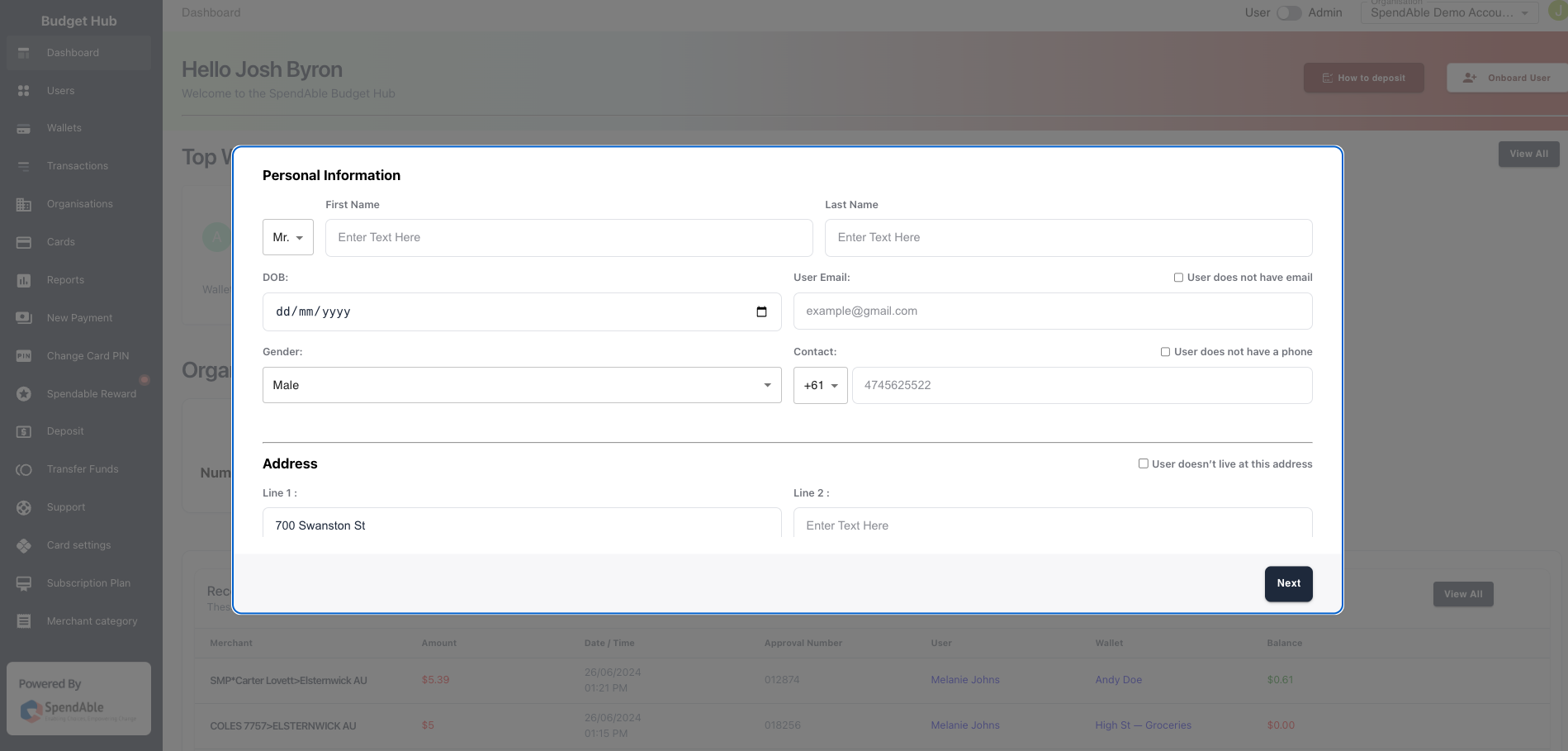
4. You can then connect the guardian to the participants wallets so they can view spending
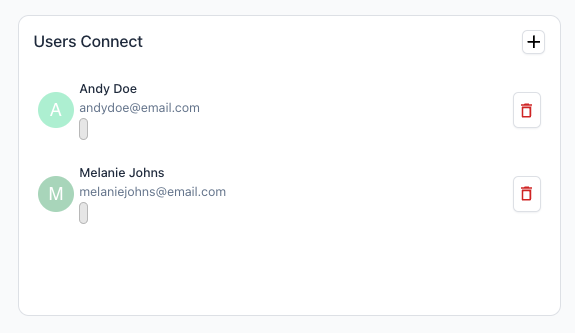
5. Select 'Yes' to connect the guardian to all of the participants wallets