Support Options with SpendAble
Support Options with SpendAble
In this article, we will explore the various ways to receive support from SpendAble for managing your account and troubleshooting any issues. SpendAble is committed to providing excellent customer service, ensuring that no user is disadvantaged or not listened to. Let's dive into the different support options available:
Alert Us To An Issue
SpendAble offers a convenient ticket support feature, allowing users to submit a form with details of the issue they face at any time of the day. This helps our dedicated support team to track and rectify issues in a timely manner.
Submit A Ticket on the HUB
You can submit tickets for any issues through the HUB by hitting the support button on the left menu.
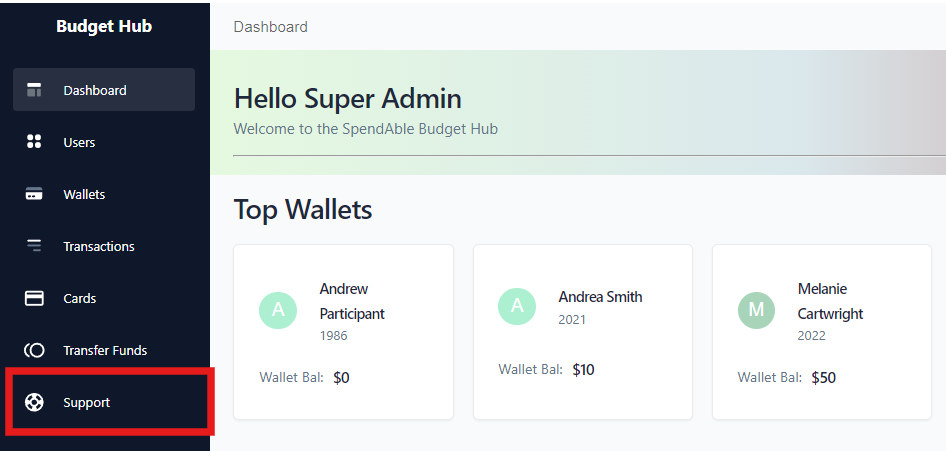
Guides on SpendAble Website
SpendAble has a comprehensive guides section on their website. This section includes downloadable PDF's on a wide range of topics from account setup to troubleshooting common issues, providing users with quick answers to their queries without the need to contact support.
Email Support Option
If you prefer to communicate via email, SpendAble also offers an email support option.
You can send your questions or concerns to [email protected], and we will get back to you with a detailed response to assist you further.
Getting Someone on the Phone
You can contact our dedicated support team on the phone line 1800 519 530 any time between 8am - 6pm (AEST), Monday to Friday.
You can also contact your customer success manager or any member on the SpendAble team that you've worked with.
Everyone at SpendAble is trained to support you and we want to hear when you are having an issue and quickly fix it!
For anything not-urgent where you don't want to wait on the phone or email us you can submit a ticket. Once it is in, we have it tracked and aim to solve all issues within 24 hours.
Video Tutorials
SpendAble provides users with helpful video tutorials for account management on their platform. These tutorials guide users through various features and functionalities, making it easier for them to navigate the platform and utilize its full potential.
You can access video tutorials here
Feedback and Suggestions Submission Option
SpendAble values user feedback and suggestions to enhance the user experience continually. We provide an option for users to submit feedback and suggestions, allowing them to voice their opinions and contribute to the platform's improvement.
You can submit feedback and suggestions here
Still confused?
Try accessing support at www.spendable.com.au/support