1. Select the 'Activity' tab along the bottom of your SpendAble app
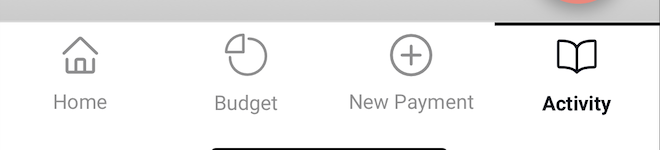
2. All of your transactions will be visible, so you can view details, photos and receipts.
1. Select the 'Activity' tab along the bottom of your SpendAble app
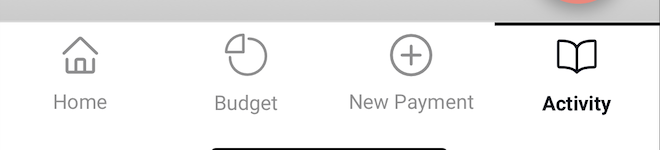
2. All of your transactions will be visible, so you can view details, photos and receipts.
Was this article helpful?