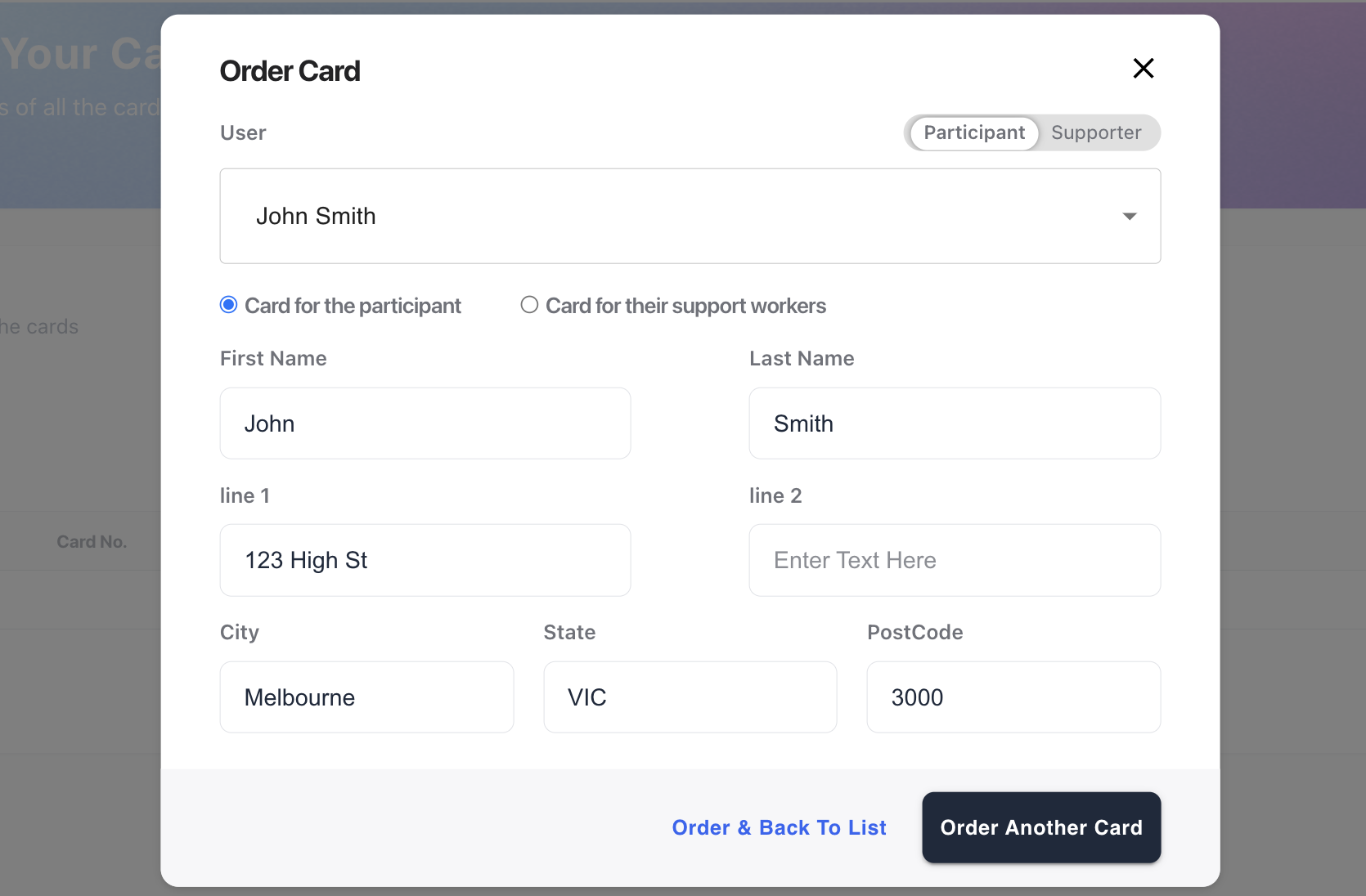1. Navigate to the cards tab on the menu bar
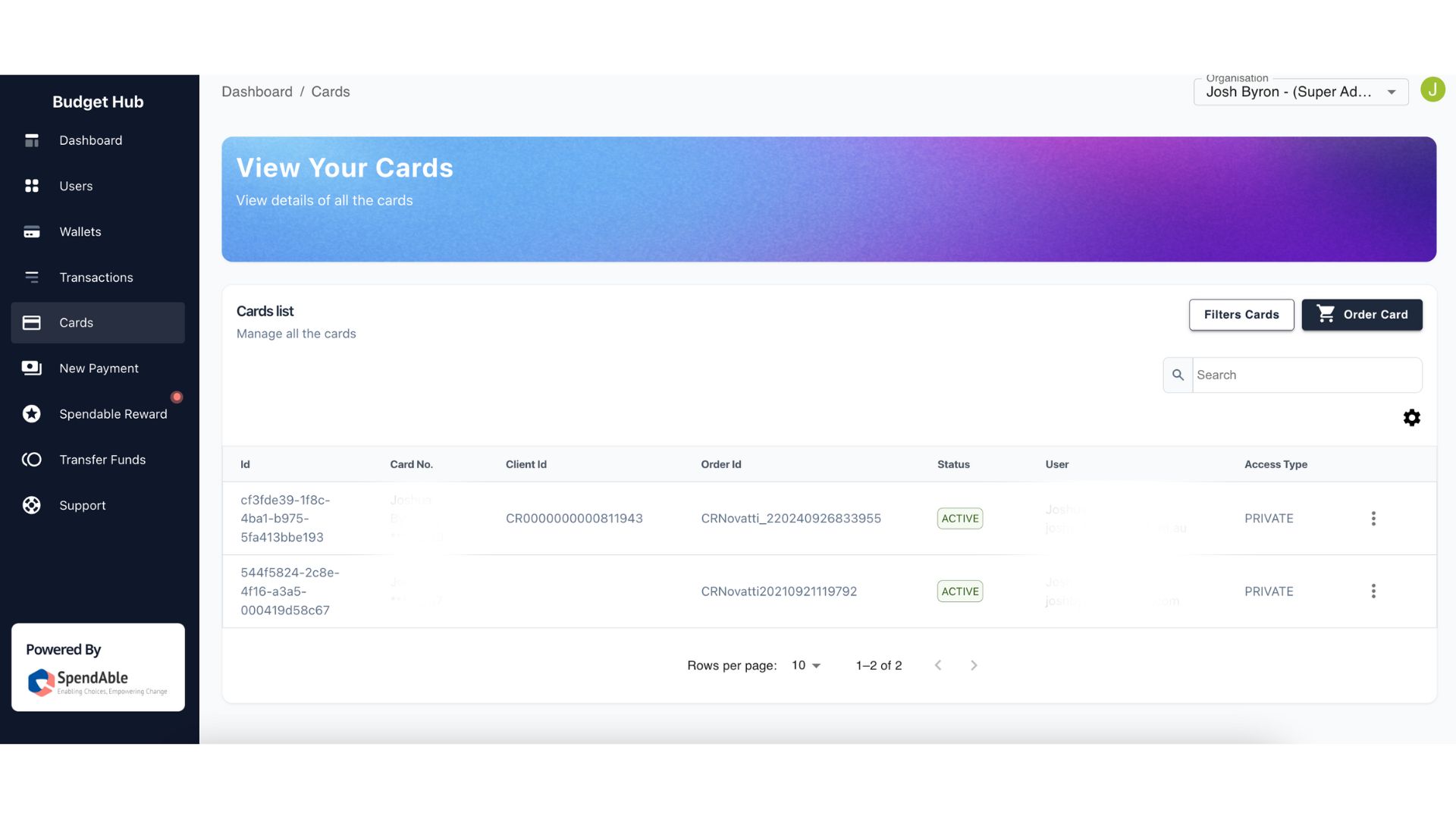
2. Click the 'Order Card' button
3. Select the user you'd like to order a card for
4. Select whether the card is for a participant to use, or a support worker
5. Input the address you'd like to have the card delivered to
6. Click 'Order & Back to List' if you don't need to order another card, or 'Order Another Card' if you do need to order another card