If a participant receives new cash, you'll need to update their cash balance in the SpendAble Budget Hub so that your ledger balances against the physical cash available.
1. Go to the user's profile via the 'users' tab.
2. On the right hand side, you'll see the user's 'cash box' section.
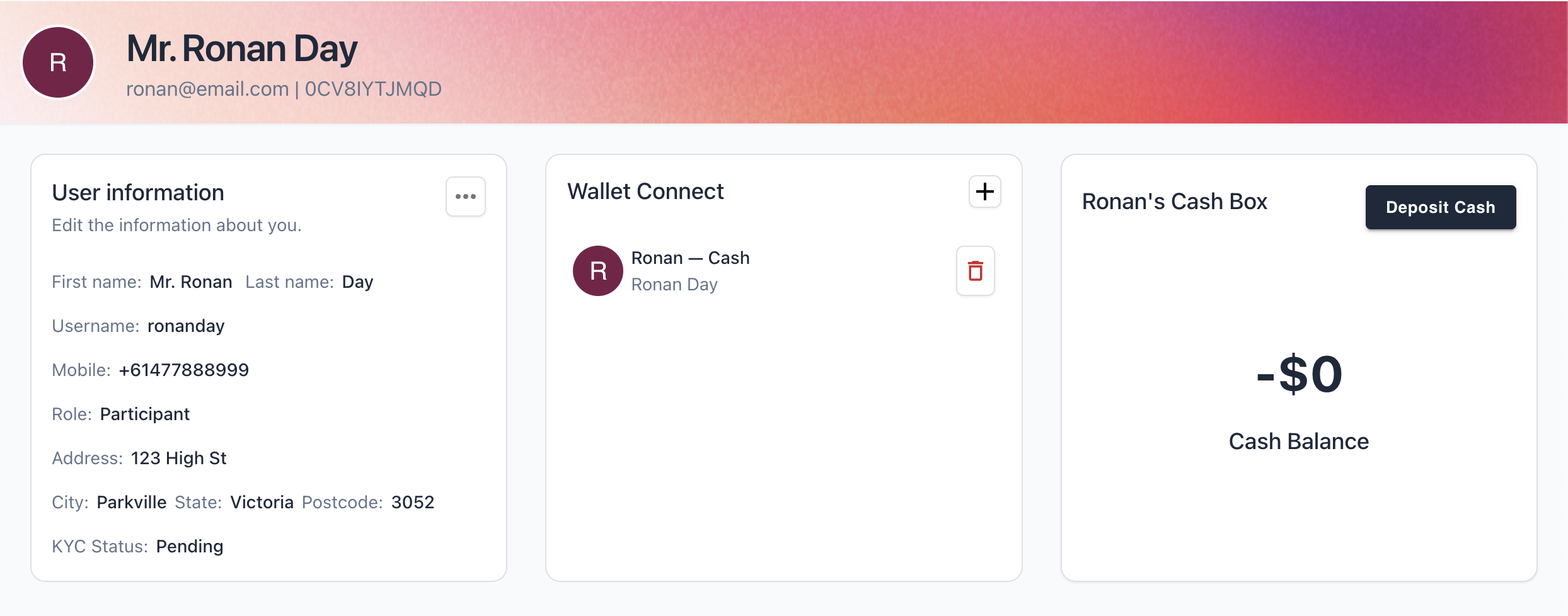
3. Click the 'deposit cash' button
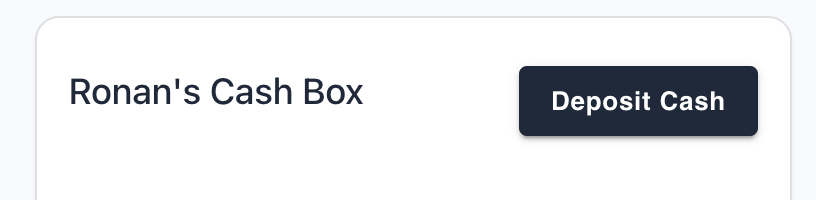
4. Enter the amount you need to add to the balance by either selecting one of the present amounts, or typing in the value. Click 'deposit'.
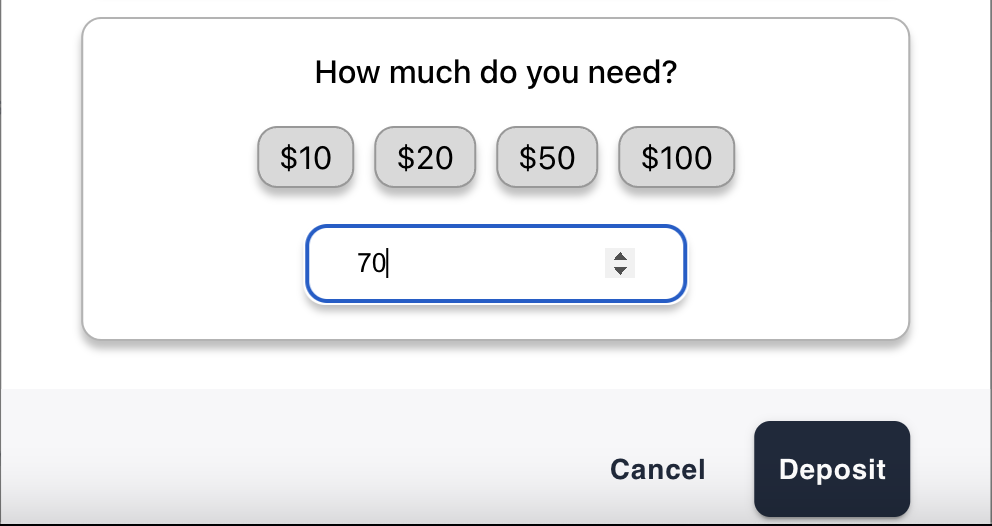
5. You'll now see the updated balance reflected in the users cash box!
