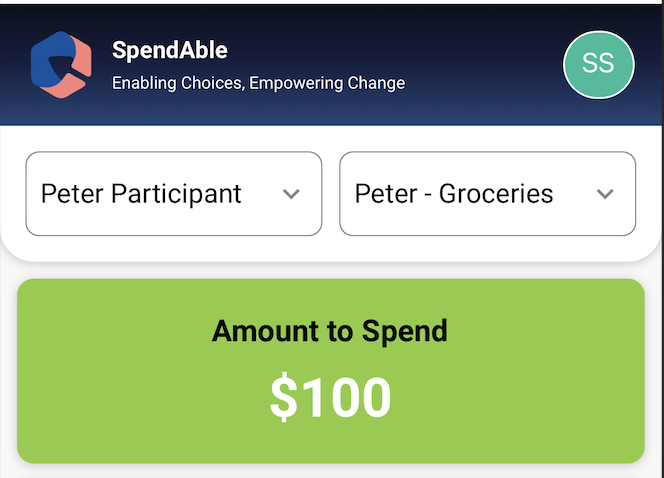There are two ways to view participant wallet balances in the SpendAble app:
1. On the homepage simply select the wallet you'd like to check from the dropdown and the balance will appear in the grey box
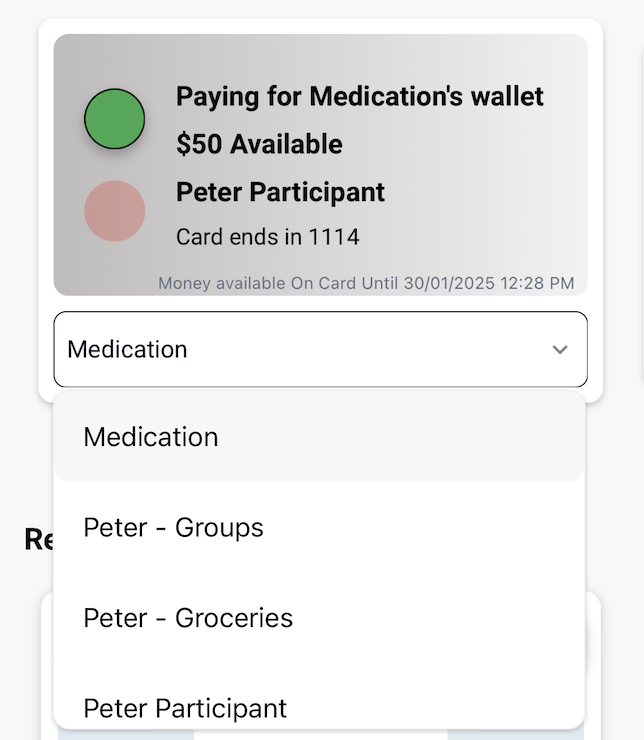
2. In the 'budgets' tab along the bottom of the screen, you can check your wallet balances by selecting from the dropdown menu