1 .Click the 'Need help with your password' button

2. Enter the email for your SpendAble log in
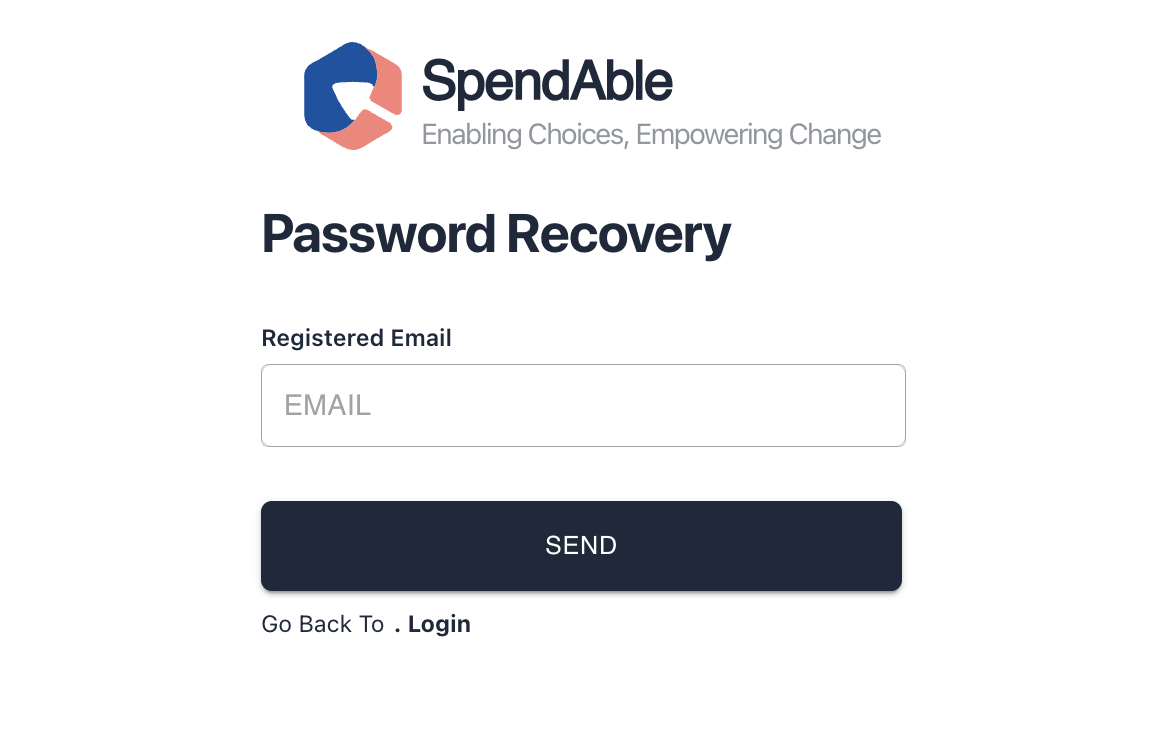
3. Enter the verification code sent to your email, input your new password and confirm

4. You'll then be taken back to the log in page where you can log in with your new password.