In your SpendAble app, you can log in with your app pin, or your password.
If you've forgotten your app pin, you can click the circle button (as seen at the bottom of the below image) in your SpendAble app to log in with your password instead of your pin
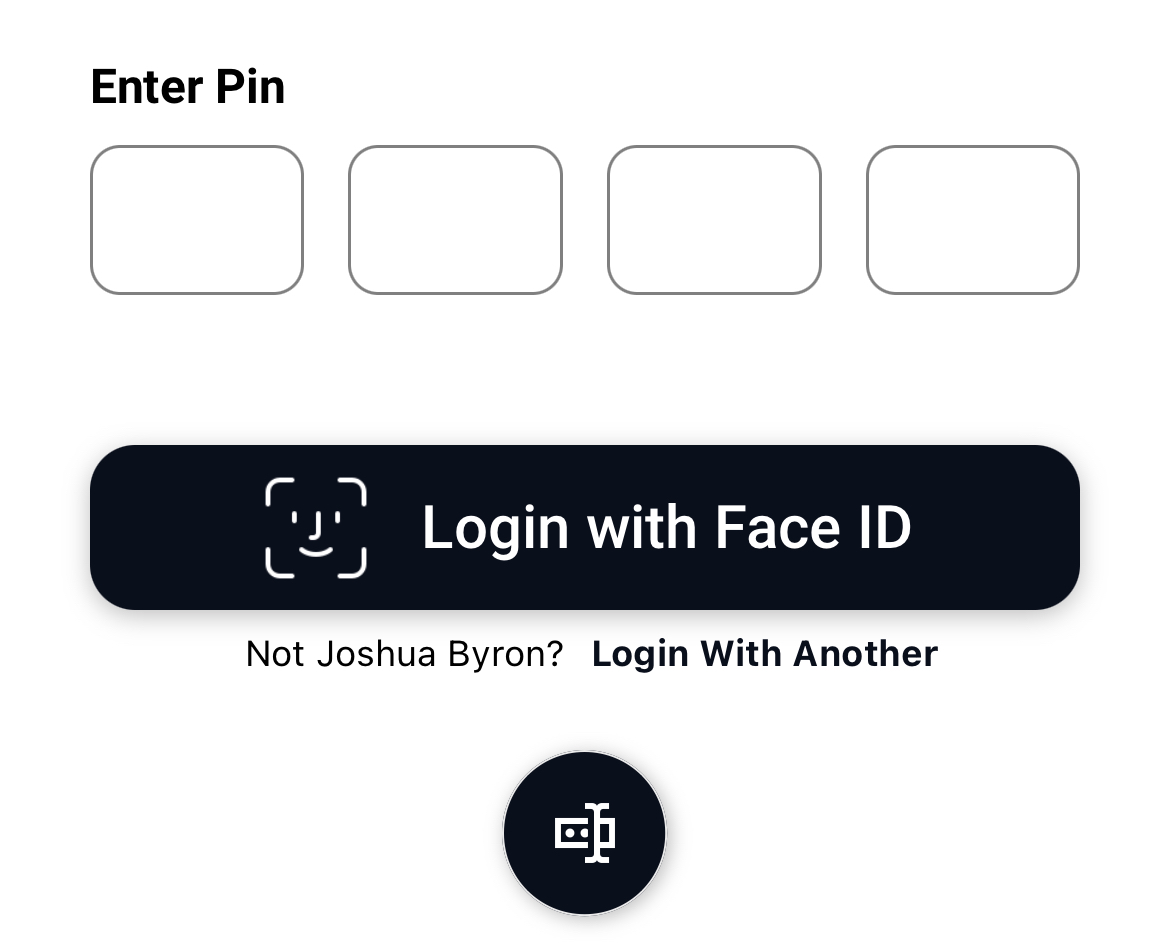
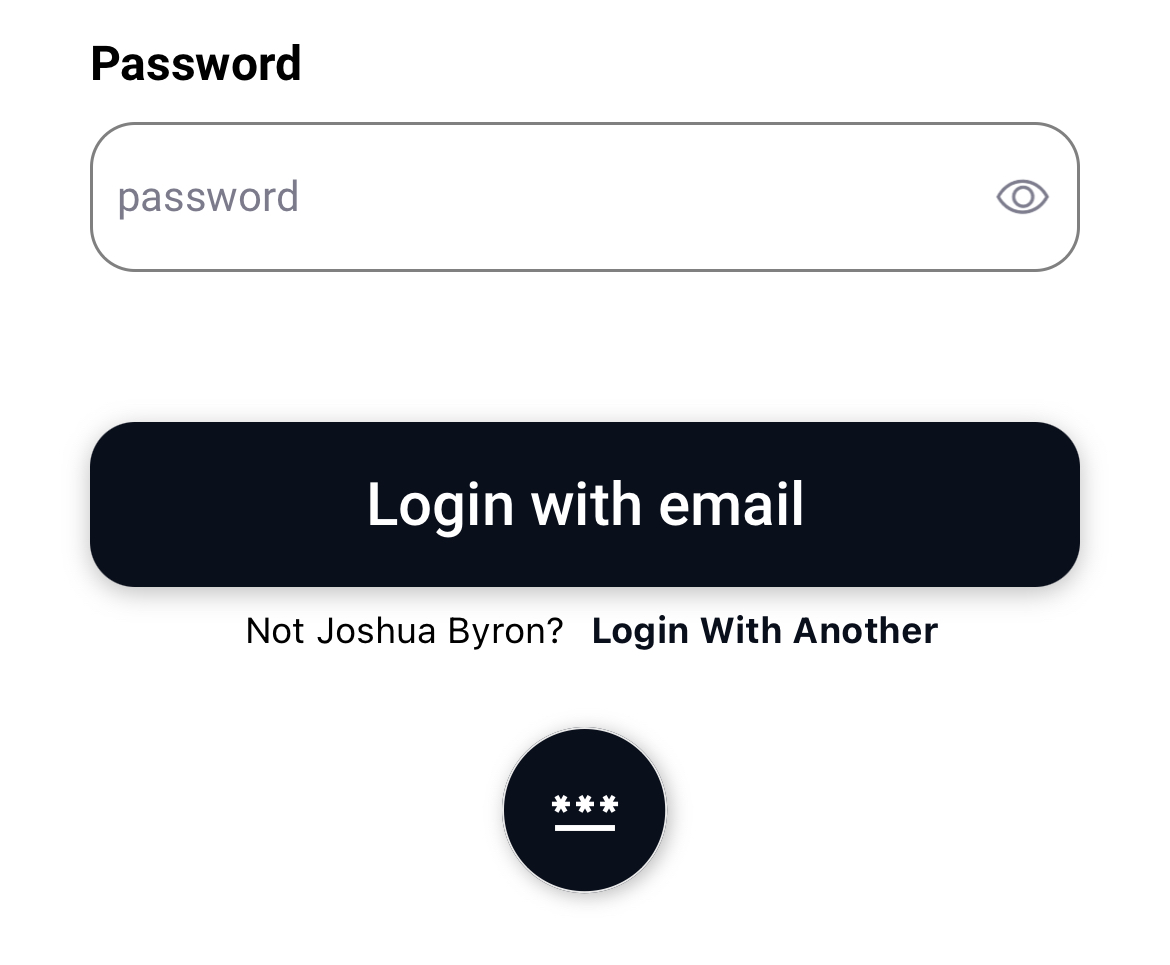
Once you've logged in, follow the steps in this article to change your pin
Forgot your password? Follow this guide to reset your password.