When you connect a card to a wallet, it means that card can be selected to pay from that wallet by support workers.
1. Navigate to the wallet you're connecting the card to.
2. Locate the 'card connect' tab within the participants wallet and click the + button.
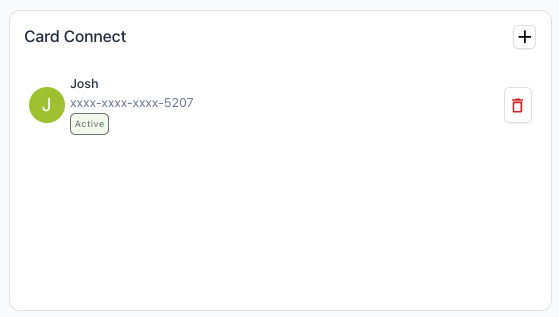
3. Type the last 4 digits of the card you'd like to connect, and select whether you'd like that card connected to every wallet that belongs to the participant or just the current wallet.
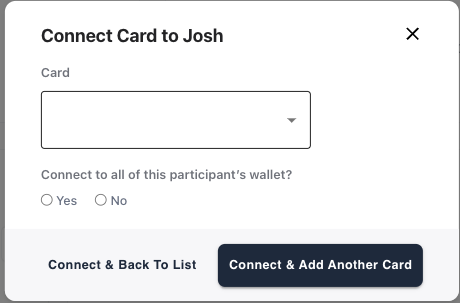
4. Click connect and that card can now be used to pay!