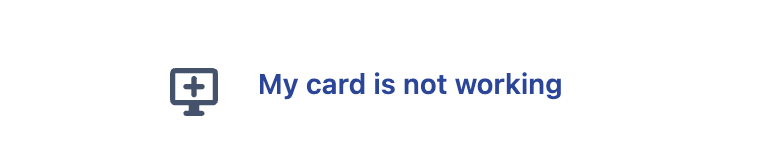If your card isn't working, follow these steps to troubleshoot:
Is your card ready to use?
Check the SpendAble app — does your home screen show the green light, and the name of the wallet displaying on the home screen?
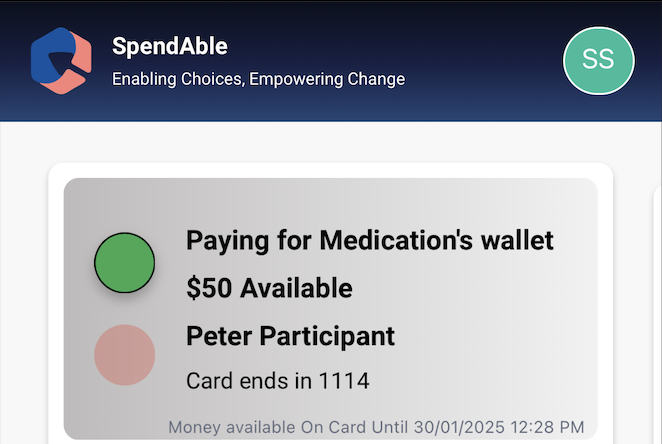
Is there sufficient funds to pay?
Check the wallet balance on the home screen of your SpendAble app to ensure there are enough funds available to pay
Are you standing at the checkout?
If you've checked that your card is ready to pay and that their is enough money available to pay, and you're waiting to pay, contact our support line on 1800 519 530
Is it not an urgent matter?
Submit a ticket online via our service desk and our team will troubleshoot the error